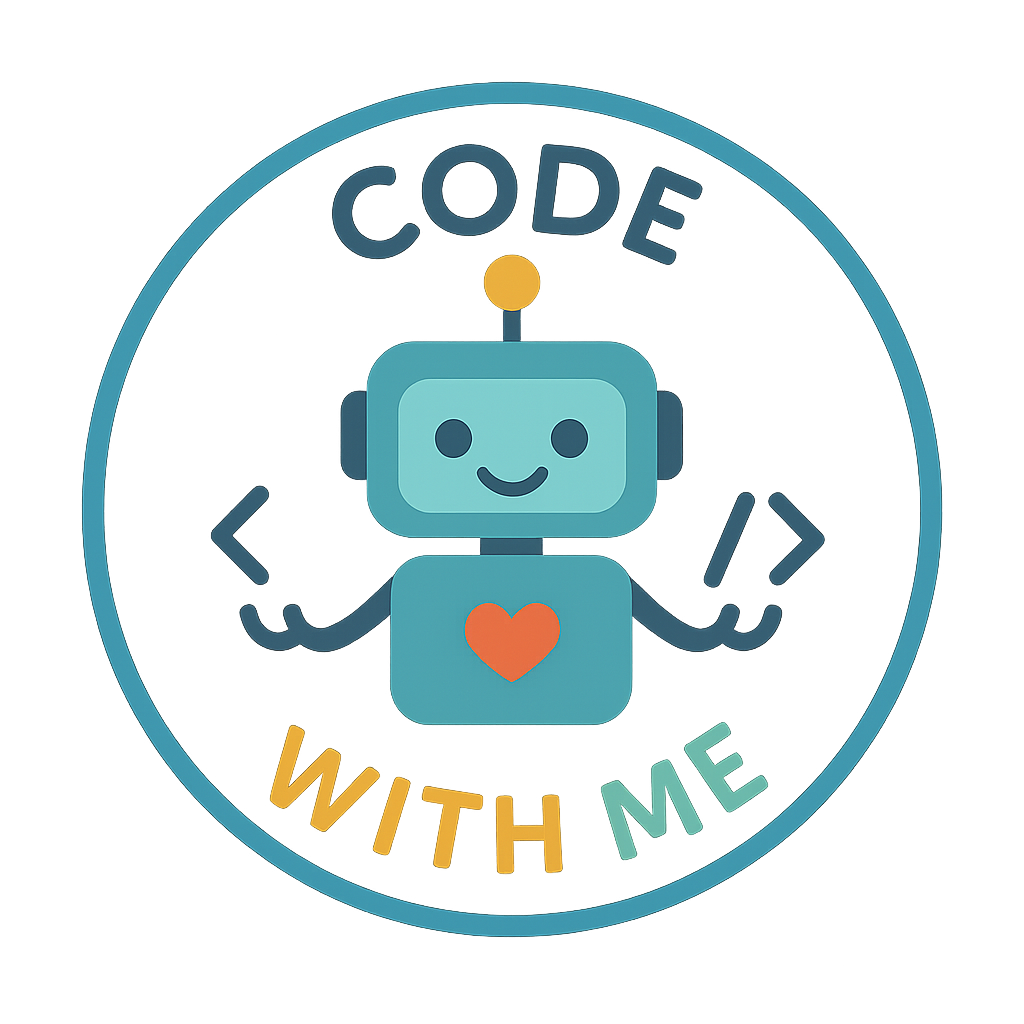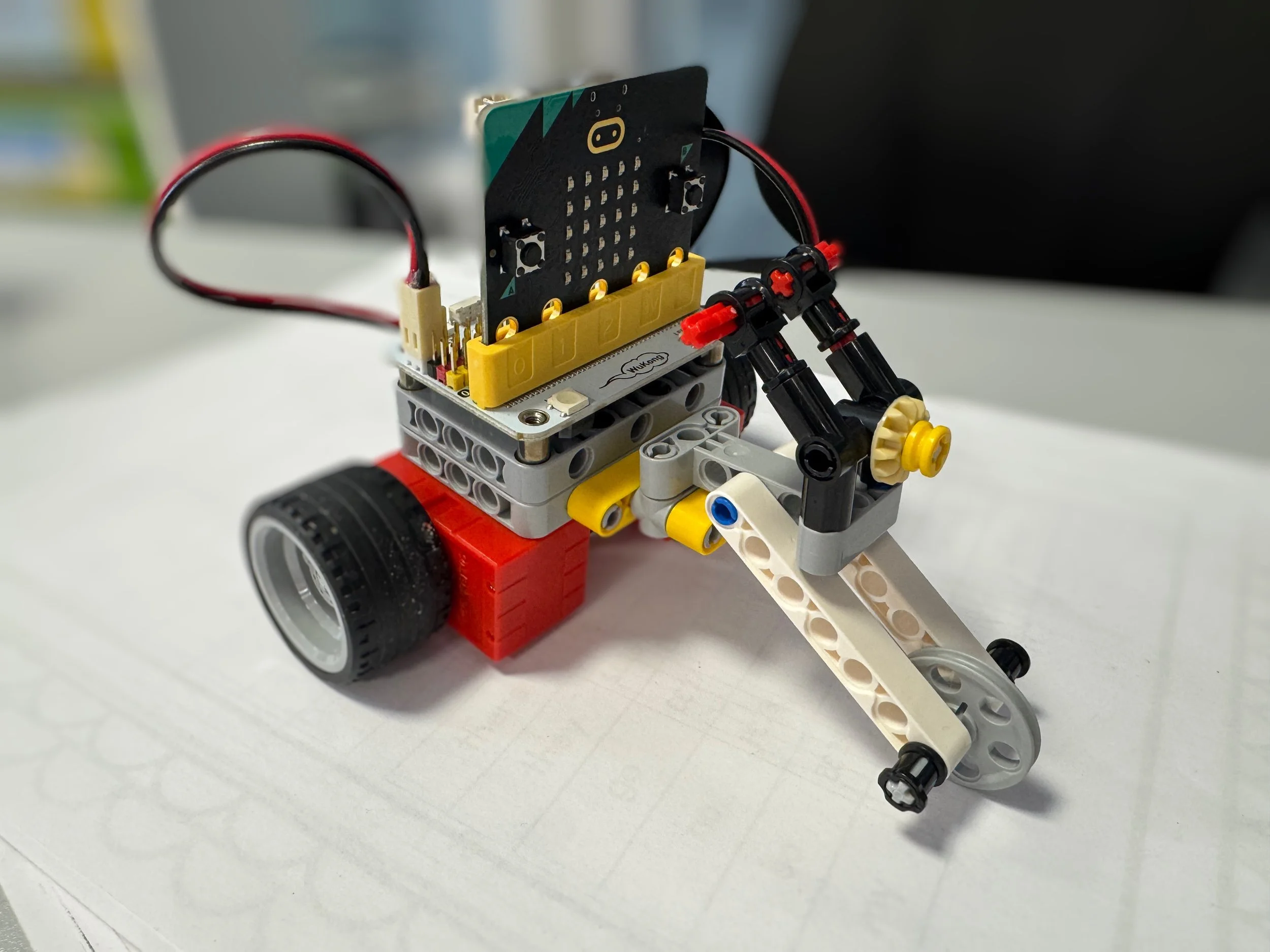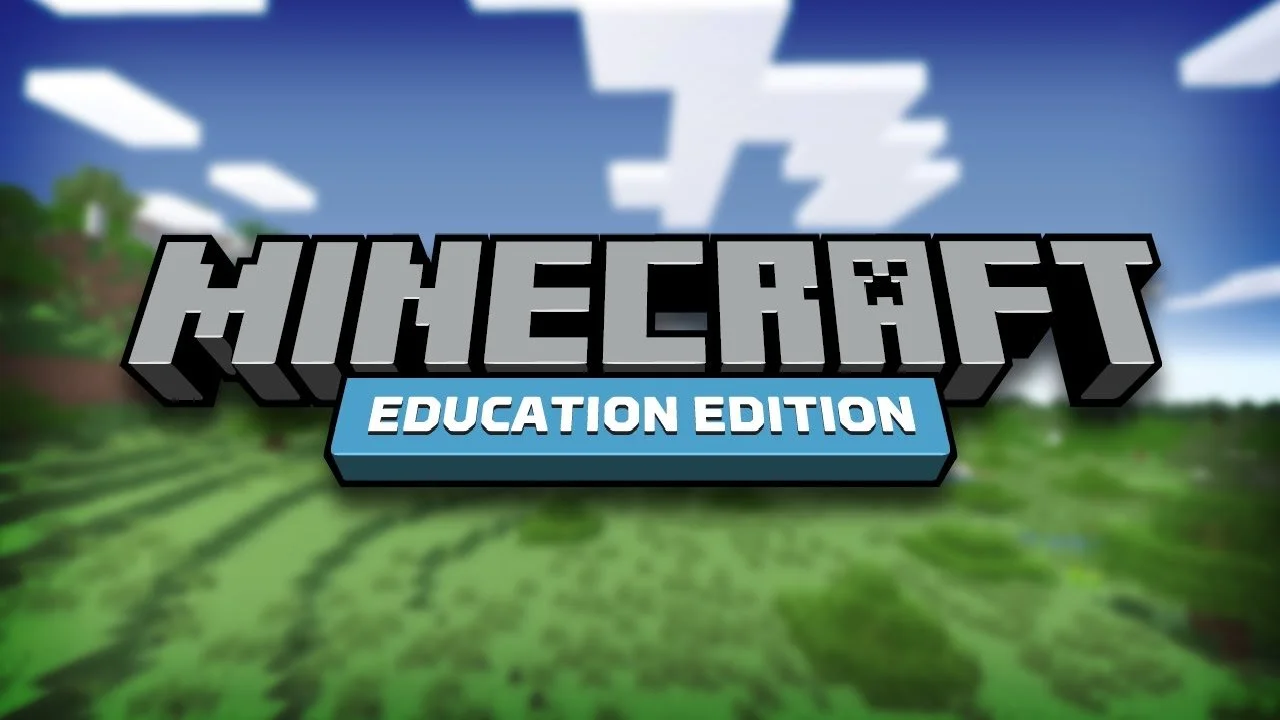Code With Me
Unlocking Creativity Through Code: Join Our Primary School Coding Classes!
Hello parents, educators, and young digital explorers!
My name is Damien, and I’m a primary school teacher with years of experience weaving the magic of coding into the classroom. Based in Claregalway Educate Together National School, I’ve been using coding not just as a standalone subject, but as a powerful tool to deepen learning across the Irish Primary School Curriculum.
From designing interactive maths games to animating stories from SESE and SPHE, coding in my classroom is never just about computers – it’s about creativity, communication, and real-world problem-solving. Using accessible platforms like Scratch and Micro:bits, children don’t just consume technology – they create with it.
So, what makes our coding classes different?
✨ Curriculum-Linked Learning
Every lesson is carefully aligned with the new Irish Primary Maths Curriculum and supports cross-curricular learning, ensuring your child builds strong computational thinking while reinforcing classroom topics.
🛠️ Hands-On Projects
Students will build and code their own interactive games, animations, and even wireless-controlled robots! Yes – real, working tech designed by the children themselves.
🤝 Collaboration & Confidence
We foster teamwork, creativity, and resilience. Students learn to debug problems, celebrate solutions, and support each other’s progress in a fun, inclusive environment.
🌱 No Prior Experience Needed
Our classes are perfect for beginners and budding coders alike. All that's required is curiosity and a willingness to give things a go!
If you're looking for a coding class where learning is meaningful, fun, and fully grounded in what your child is already doing at school – you’ve found it.
🧠✨ Ready to see your child code, create and shine?
Get in touch to learn more or register your interest – spaces fill up quickly!
Contact us
Interested in working together? Fill out some info and we will be in touch shortly. We can’t wait to hear from you!